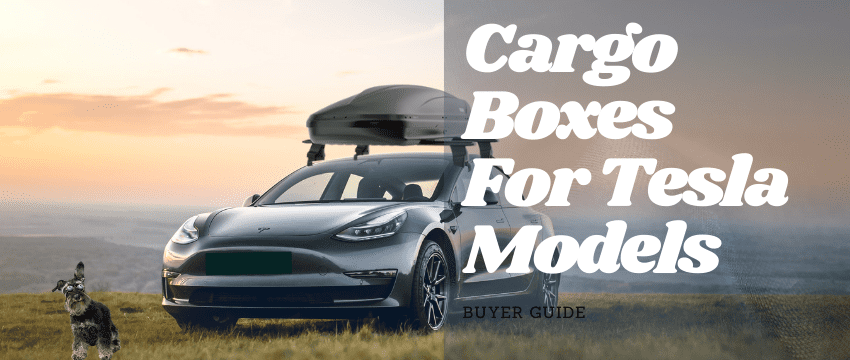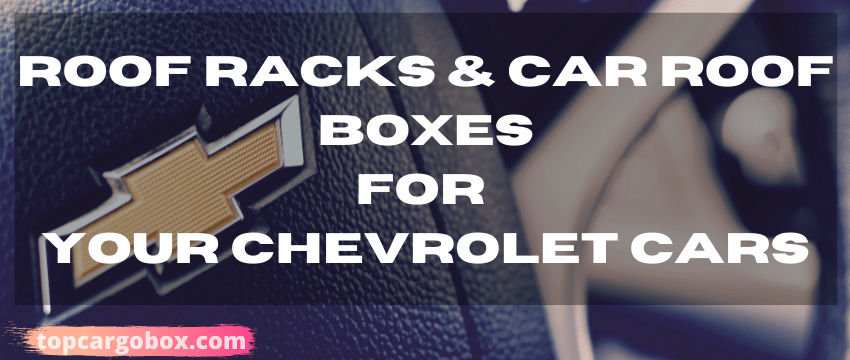What’s up, Velar owner? If you’re here, your luxury SUV’s electrical system is probably acting up—flickering screens, mysterious warning lights, or a dead battery out of nowhere. I get it; you paid good money for this ride, and it’s not cool when tech gremlins ruin the vibe. Chill, though. This guide will walk you through troubleshooting like a pro, no dealership visit required. Let’s dive in!
Common Electrical Problems in the Land Rover Velar
The Infamous Battery Drain
Ever parked your Velar for a day only to find it completely dead? Battery drain is a massive headache. It’s often caused by background systems (like the infotainment or sensors) staying awake when they should nap. First, check for software updates—Land Rover releases patches for power management bugs. If that doesn’t work, test the battery health. Velar batteries last around 3-5 years, so if yours is older, it’s probably time for a replacement.

Glitchy Touchscreens and Freezes
Your Velar’s dual-screen setup is sleek… until it freezes or goes blank. Totally frustrating, right? A soft reset usually fixes this: hold the power button for 10 seconds. If that fails, disconnect the negative battery terminal for 5 minutes to reboot everything. Still no luck? The problem could be a faulty wiring harness or a failing control module. Time to dig deeper.
Faulty Sensors and Warning Lights
“Check Engine” lights popping up for no reason? Parking sensors beeping like a confused robot? Sensor issues are super common in Velars. Clean dirt or debris off the sensors first—it’s a quick fix. If warnings persist, use an OBD-II scanner to read error codes. Sometimes, it’s just a loose connection or corroded wiring.
Tools You’ll Need for DIY Troubleshooting
Basic Gear to Keep in Your Garage
No need for fancy tools here. Grab a multimeter (to test voltage), an OBD-II scanner (under $50 on Amazon), and a set of screwdrivers. A battery charger/jump starter is also clutch for unexpected dead batteries. Oh, and keep a microfiber cloth handy—dusty screens cause phantom touches.
Software and Apps That Help
Land Rover’s InControl Remote app lets you check battery status and run diagnostics from your phone. For deeper scans, apps like Carly for Land Rover decode hidden error codes. Always download the latest firmware for your infotainment system—updates often squash bugs causing electrical hiccups.
Step-by-Step Troubleshooting Guide
Diagnosing Battery Issues
Start by testing the battery voltage. A healthy one reads 12.6 volts or higher. If it’s below 12.2, charge it overnight. Still low? Replace it. Next, check for parasitic drain: disconnect the negative terminal, set your multimeter to amps, and see if the draw exceeds 50 milliamps. If it does, a module isn’t sleeping—time to unplug fuses one by one to find the culprit.
Resetting the Infotainment System
Hold the power button until the screen reboots (about 10 seconds). If it’s totally frozen, disconnect the battery for 5 minutes. Still glitchy? Try reinstalling the software via a USB drive. Land Rover’s website has step-by-step guides—it’s easier than you think!
Dealing with Sensor Errors
Clean sensors with a damp cloth and check for physical damage. Use your OBD-II scanner to clear error codes. If warnings come back, inspect the wiring for fraying or corrosion. Replacement sensors aren’t cheap (around $200 each), but DIY installation saves labor costs.

When to Call a Professional
Red Flags You Can’t Ignore
Smelling burnt plastic? Seeing melted wires? Stop everything—that’s a fire risk. If multiple systems fail at once (e.g., lights, brakes, and engine), it’s likely a faulty body control module. These issues need a certified Land Rover tech. Don’t risk frying your SUV’s brain.
Warranty and Repair Costs
If your Velar’s under warranty, let the dealership handle it. Out-of-pocket repairs can sting—for example, a new infotainment module costs $1,500+. Always get a diagnostic quote first. Some indie shops specialize in Land Rovers and charge half the dealer rate.
Land Rover Velar Key Specs
Feature | Details |
|---|---|
Model Years | 2018–Present |
Battery Life | 3-5 years |
Infotainment System | Touch Pro Duo (Dual 10″ Screens) |
Common Electrical Parts | Control modules, sensors, wiring harness |
Software Updates | Over-the-air or via USB |
FAQs
What are the electrical issues with the Range Rover Velar?
The Velar’s most common electrical issues include battery drain, touchscreen freezes, and faulty sensors. Owners often report warning lights for no reason, dead 12V batteries, and glitchy infotainment systems. Software bugs and aging wiring harnesses are typical culprits. Regular updates and battery checks help prevent these headaches.
Do Range Rovers have electrical issues?
Yep, Land Rovers in general are notorious for finicky electronics. Luxury tech like adaptive air suspension and advanced driver aids add complexity. The Velar’s dual-screen setup is especially prone to lag or crashes. That said, newer models (2020+) have fewer issues thanks to improved software.
Do Range Rover Velars have problems?
They’re reliable for a luxury SUV but still suffer from electrical gremlins. Besides tech hiccups, some owners report minor oil leaks or suspension noise. Overall, maintenance is key—stick to the service schedule and address small issues before they snowball.
What is the life expectancy of a Range Rover Velar?
With proper care, a Velar can last 150,000–200,000 miles. Stay on top of oil changes, fluid flushes, and electrical checks. Replace wear-and-tear parts like batteries and sensors early. Neglect leads to expensive breakdowns, though.
Will Range Rover Velar be discontinued?
No official news yet! The Velar remains popular, and Land Rover updates it regularly. Rumors pop up, but with the 2024 model getting a tech refresh, it’s likely safe. If you love it, snag one—it’s not going anywhere soon.
Feeling under the weather about your Velar? Don’t stress—most electrical fixes are DIY-friendly. Still stuck? Hit up a Land Rover forum or local specialist. You’ve got this! 🛠️
Our team is creating outdoor-gear relevant articles with passion. If our articles can help you to find the correct solutions for your questions, we will be happy about that. In the content creation process, we usually collect accurate and useful information online or offline to compile our content in an organized way. Consequently, we can guarantee that you can discover some expected answers to your questions. We appreciate your time on our site.