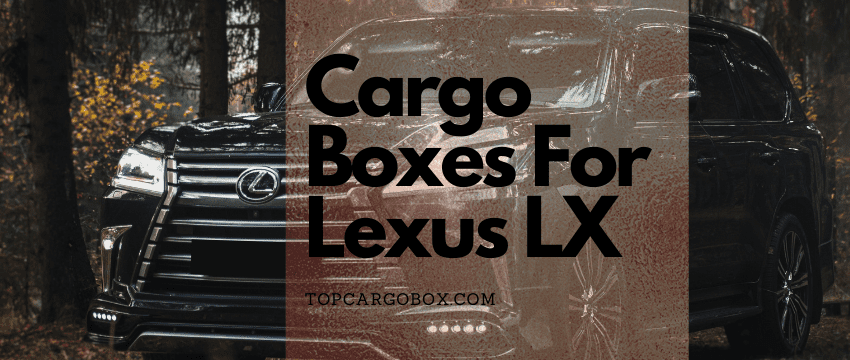What’s up, Toyota Highlander owners? Ever had that sinking feeling when that little yellow wrench or “Maintenance Required” light pops up on your dashboard right after you just got an oil change? Or maybe it’s been glowing steadily, a constant reminder that something needs attention? How’s it going dealing with that? Yeah, we totally get it. That light, while super important, can feel like a nag sometimes, especially if you know the service was done. No big deal, though! Resetting it yourself is usually way easier than you might think, and you definitely don’t need to rush back to the dealer or your mechanic every single time it appears. Consider this your ultimate, chill guide to understanding why it’s there and exactly how to reset Toyota Highlander maintenance light across practically all model years. Let’s bounce that annoying reminder for good!
What That Mysterious Light Actually Means
Alright, let’s break it down. That maintenance light isn’t some random alarm trying to freak you out. For real? Yep! Think of it like your Highlander’s super helpful, slightly overzealous, personal assistant. It’s meticulously tracking your mileage, specifically keeping tabs on how far you’ve driven since the last time it was reset. Off the top of my head, most Toyotas are programmed to illuminate that light roughly every 5,000 miles. Its primary job? To remind you that it’s probably time for an engine oil and filter change. That’s awesome because regular oil changes are literally the lifeblood of your engine, preventing costly damage down the road. But hold up! It’s crucial to remember that this light is specifically tied to that 5,000-mile oil change interval for conventional oil.
Quick-Pick of Popular Accessories For Toyota Highlander:
Image | Items | Links |
|---|---|---|
 | Engine Air Filter JMF005: Keep your 2020-2024 Highlander‘s engine breathing cleanly with this direct-fit replacement filter (fits Avalon, Camry, RAV4, ES350 & NX250 too, excluding hybrids), matching OEM part numbers like CA12377 and 17801-25020. No big deal to swap out every 12,000 miles for peak performance! | |
 | Vesul Retractable Cargo Cover: Totally protect your cargo from prying eyes and sun damage with this custom-fit, no-drill retractable cover designed specifically for 2014-2019 Highlanders equipped with 2nd-row captain’s chairs, featuring a sturdy aluminum bar and waterproof PVC canvas. | |
 | SKTU Grand Highlander Screen Protector: Shield your 2024-2025 Grand Highlander‘s massive 12.3-inch touchscreen (fits all XLE, Limited, Platinum & Hybrid trims) with this ultra-thin, 9H hardness, scratch-resistant tempered glass protector offering crystal clarity and easy, bubble-free installation. | |
 | TOYOTA Genuine OEM 0W-20 Oil: Ensure optimal engine protection and longevity for your Highlander by using Toyota’s own recommended 0W-20 synthetic oil – this 4-quart jug is the exact specification required for peak performance and warranty compliance. Exactly what your engine deserves! | |
 | Xipoo Cargo Liner with Backrest Mat: Effortlessly safeguard your 2020-2025 Highlander‘s cargo area and the back of the 3rd-row seats from spills, scratches, and dirt with this perfectly molded, odorless TPE mat featuring an integrated backrest protector and secure Velcro anchors. Easy cleanup – just rinse! |
If you’re using synthetic oil (which many Highlander owners do, especially in newer models), you might be following a longer service interval, like 7,500 or even 10,000 miles, as recommended in your owner’s manual. The light doesn’t magically know this – it just counts miles. So, don’t panic if it comes on before your synthetic oil is due; you just need to reset it. It’s basically a simple mileage counter, not a complex diagnostic tool like the dreaded Check Engine light. Got it? Sweet.
Why Bother Resetting It? It’s Not Just About the Light!
You might be thinking, “Whatever, it’s just a light. Can’t I just ignore it?” Meh, you could… but seriously, why would you want to? Keeping that maintenance light accurately reset is way more important than just clearing an annoying dashboard glow. Let me explain. First off, it ensures your reminder system actually works for the next service interval. If you don’t reset it after changing the oil, it’ll keep blinking or staying on, completely losing its purpose of reminding you when the next 5,000 miles are up. That sucks because you might genuinely forget when it’s actually due next. Secondly, an accurate service light helps maintain a clear record of your vehicle’s care.
Imagine trying to sell your Highlander down the line, and the buyer sees the maintenance light perpetually on – are you serious? They might question whether you actually kept up with oil changes, even if you have receipts. It just looks sloppy. Thirdly, resetting it yourself saves you time and potentially money. No biggie to swing by the dealer just for a light reset, right? Give me a break! Who has time for that? Doing it yourself takes literally under 60 seconds once you know the steps. It puts you back in control of your vehicle’s maintenance schedule. Totally worth the tiny effort, don’t you think? Keeping it reset is a small habit that contributes to long-term reliability. Wondering how long your Highlander might last? Choosing one of the best model years for Toyota Highlander is a great start, but consistent maintenance is key!
Getting Ready: What You Need (Hint: It’s Not Much!)
Okay, so you’re ready to tackle this. How’s it going on the prep front? Legit, you won’t need a fancy toolbox or a mechanic’s certificate. This isn’t rocket science! Here’s the lowdown:
- Your Toyota Highlander: Obviously! Park it safely, ensure the parking brake is firmly engaged, and make sure the engine is completely off. Seriously, don’t try any of this while driving!
- Your Ignition Key or Fob: Whether you have a traditional key you turn or a Smart Key with Push Button Start, you’ll need it nearby. The exact steps differ slightly, but having it ready is essential.
- Your Owner’s Manual (Optional, but Super Helpful): Dude, if you still have that little booklet tucked away in your glove box, awesome! While this guide covers most scenarios, your specific Highlander’s manual is the ultimate authority, especially if you have a unique trim or model year. It often has the exact reset procedure illustrated. If yours is missing, no worries – Toyota usually has digital versions online you can search for using your VIN.
- A Minute or Two of Your Time: That’s it! No special tools, no software, no subscriptions. Just you, your key, and your dashboard. Can you imagine anything simpler for basic car upkeep? I can’t even with how easy this is compared to some car tasks. Setting up car seats? Now that can be a puzzle – check our guide on Toyota Highlander car seat compatibility if you need help there!
Feeling under the weather about finding the right buttons? Hang tight, we’re about to dive into the actual steps. Take it easy, it’s seriously straightforward.
Resetting the Light: Model Year Matters (Pre-2014 Methods)
Toyota tweaked the reset procedure over the years, mainly around the 2014 model year when they updated the instrument cluster design significantly. Let’s get into the old school methods first for our earlier model Highlander buddies (roughly 2001 through 2013). Buckle up!

How To Reset Toyota Highlander Maintenance Light (Traditional Key Ignition – Pre 2014)
If your Highlander has a key you physically turn in the ignition, this is your jam. This method covers the vast majority of Highlanders built before the 2014 model year refresh. Here’s the step-by-step:
- Park & Prep: Make sure your Highlander is safely parked with the engine OFF and the parking brake ON. Take a breath!
- Turn Key to “ON”: Insert your key and turn the ignition switch to the “ON” position (also called “II”). What does this mean? It’s the position where all your dashboard warning lights illuminate, just before cranking the starter. Do NOT start the engine. You should see the Maintenance Required light glowing steadily.
- Locate the Odometer Button: Find the button or stick that cycles through your trip meters (Trip A, Trip B) and Odometer. It’s usually sticking out near your speedometer or integrated into the instrument cluster panel itself. Give it a gentle press – you should see the display change between ODO, Trip A, and Trip B.
- Turn Key Back to “OFF”: While still in the “ON” position (with the lights on), turn the ignition key back to the “OFF” position (also called “I” or “LOCK”). Again, do not remove the key yet. Hang tight for the next step!
- Hold the Odometer Button: Now, press and hold down that odometer/trip button. Keep holding it firmly.
- Turn Key Back to “ON” (While Holding): While continuing to hold the odometer button down, turn the ignition key back to the “ON” position (dashboard lights on). Keep holding that button!
- Watch the Light: Hold the button down for about 10 seconds. You’ll see the Maintenance Required light start to blink rapidly and then, boom, it should go out completely! That’s lit!
- Release & Verify: Once the light is off, you can release the odometer button. Turn the key to “OFF”, then start your engine normally to confirm the light stays off. Success! No big deal, right? Totally manageable.
What If I Have a 2011 Highlander With Push Button Start?
Oh snap! You might be thinking, “But dude, my 2011 Highlander Limited has push button start! Does that change things?” Fair enough! Some higher-trim models, especially Limited grades from around 2008 onwards, featured Smart Key/Push Button Start even before the 2014 redesign. Don’t sweat it. The reset process for these specific earlier models with push-button is actually identical to the traditional key method described above! For real? Yes! Here’s the deal:
- Park & Prep: Foot OFF the brake pedal. Make sure the engine is completely OFF.
- Press Power Button Twice (NO Brake): Press the ENGINE START/STOP button twice in quick succession WITHOUT pressing the brake pedal. This puts the car in “ON” mode (equivalent to Key “ON” or “II”). All dash lights should illuminate. The Maintenance Required light will be on steady.
- Locate & Hold Odometer Button: Find your trip/odometer button. Press and hold it down.
- Press Power Button to “OFF” (While Holding): While holding the odometer button, press the ENGINE START/STOP button once to turn the ignition OFF.
- Press Power Button to “ON” (While Holding): STILL holding the odometer button, press the ENGINE START/STOP button twice again (without brake) to go back to “ON” mode.
- Watch the Light: Keep holding the odometer button for about 10 seconds. The Maintenance Required light will blink rapidly and then extinguish. That’s awesome!
- Release & Verify: Release the button. Press the ENGINE START/STOP button once to turn everything off. Then, start the car normally (foot on brake, press button) to check the light is gone. Boom! Done. Knowing your Highlander’s capabilities, like its real-world Toyota Highlander Hybrid MPG or towing capacity year by year, is great, but little fixes like this keep it running smoothly!
Resetting the Light: The Newer Generation (2014 and Later)
Starting with the 2014 model year, Toyota gave the Highlander a major makeover, and that included a slick new instrument cluster and dashboard design. What’s new? The good news is, resetting the maintenance light became arguably even simpler, ditching the odometer button hold for a straightforward menu navigation process using steering wheel controls. This applies to models from 2014 up through the current generation. Let’s bounce into it!
How To Reset Toyota Highlander Maintenance Light (2014 – Present Models)
If your Highlander looks more modern inside (think digital speedometer flanked by multi-info displays), this is your method. No need to grunt or fumble for cluster buttons. Here’s how it’s done:
- Park & Prep: Ensure your Highlander is safely parked, engine OFF, parking brake ON.
- Turn Ignition to “ON”:
- Traditional Key: Turn the key to the “ON” (II) position (dash lights on, engine off).
- Push Button Start: Press the ENGINE START/STOP button twice WITHOUT pressing the brake pedal. (You should see “IGNITION ON” or similar on the display).
- Navigate Using Steering Wheel: Look for the controls on the right side of your steering wheel. You’ll see arrows (up/down/left/right) and a “OK” or “ENTER” button, often labeled “DISP” (Display) nearby.
- Access Vehicle Settings Menu:
- Press the “DISP” button or the left/right arrows repeatedly until you cycle to a screen showing vehicle settings or a little car icon. It might say “Settings” or “Vehicle Settings”.
- Once you see “Vehicle Settings”, press the “OK” or “ENTER” button to select it.
- Find “Maintenance” Submenu: Within Vehicle Settings, use the down arrow to scroll down. Look for an option called “Maintenance”.
- Select “Maintenance” and Enter: Highlight “Maintenance” and press “OK” or “ENTER”.
- Choose “Reset” or “Data”: Inside the Maintenance menu, you should see an option like “Reset Data” or just “Reset”. Highlight this option.
- Confirm Reset: Press and hold the “OK” or “ENTER” button. Hold it down! After a few seconds, you should see a confirmation message like “Maintenance Data Reset” or the maintenance light icon on the screen will disappear. How wonderful!
- Verify: Press the “BACK” button (if available) or cycle out of the menus. Turn the ignition OFF, then start the engine to confirm the maintenance light is no longer illuminated. That’s for sure easier than the old way! Keeping your suspension fresh with the right strut kits for Toyota Highlander 2004-2022 also makes the drive smoother, but this light reset is instant gratification!
Why Didn’t It Work? Troubleshooting Common Reset Problems
Ugh, you followed the steps perfectly, but that stubborn light just won’t go out? That sucks, big time. Are you kidding me? Don’t throw in the towel just yet! Several common hiccups can happen. Let’s troubleshoot:
- Timing is Everything: This is the number one culprit! The sequence of turning the key/pressing buttons and holding needs to be precise. Especially on older models, holding the odometer button for the full 10 seconds while the key is in the exact “ON” position is critical. Rushing it? Forget it. Slow down, double-check each step, and ensure you’re holding buttons long enough. Off the top of my head, most failures happen because people release the button a second or two too soon. Count it out: “One-Mississippi, Two-Mississippi…” up to ten.
- Ignition Position Confusion: What does “ON” really mean? It’s not ACC (Accessory – radio on), and it’s not running. It’s the position right before starting, where all warning lights are illuminated on the dash. If you have Push Button Start, pressing twice without the brake pedal is key. Pressing only once gives you ACC. No way! That won’t work. Make sure you see the full array of dash lights.
- Wrong Button: Are you absolutely sure you’re pressing the correct button? On pre-2014 models, it’s specifically the button that cycles the odometer and trip meters (ODO, TRIP A, TRIP B). It’s not the button for the fuel economy display or settings. On newer models, you must use the steering wheel controls, not the dash buttons. My bad if that wasn’t clear before! Double-check your owner’s manual for the exact location.
- The System Needs a Moment: Sometimes, the computer just needs a sec. After attempting a reset (even if it didn’t seem to work), turn the ignition completely OFF, wait about 30 seconds, then start the engine normally. Occasionally, the light will be out after this brief pause. Give it a break!
- Genuine Maintenance Reminder: Is there a chance…? Could you have genuinely missed an oil change? Maybe you reset it last time but forgot the actual service? Do you think I was born yesterday? Probably not, but it happens! Why do bad things happen to good people? Maybe life got busy. If the light came on around 5,000 miles and you haven’t changed the oil, that’s your real problem. Reset it after the service. Driving habits matter too – frequent towing (check real Highlander towing experiences) or short trips might mean needing changes sooner than the light suggests.
- Deeper Issue (Rare): If you’ve definitely changed the oil recently, followed the reset procedure meticulously multiple times, and the light persists (or comes back very quickly), there might be a glitch in the maintenance reminder system or a sensor issue. It’s uncommon, but not impossible. Bummer. If troubleshooting fails, a quick scan at a dealership or trusted mechanic might be needed. Being aware of potential negatives for a Toyota Highlander includes understanding rare electrical gremlins.
Feeling better? I really appreciate it when things just work, but it is what it is sometimes. Persistence usually pays off!
Beyond the Reset: Smart Maintenance Habits
Okay, awesome, you’ve mastered the reset! That’s legit. But let’s be real for a second. Resetting the light is just clearing a reminder; it doesn’t replace the actual maintenance. What’s the point of worrying about things you can’t control? You can control taking great care of your ride! Here’s how to be a true Highlander maintenance pro:
- Know Your Schedule: Don’t just blindly follow the 5,000-mile light. Grab your owner’s manual! It details the complete maintenance schedule – not just oil changes, but tire rotations, fluid flushes (coolant, brake, transmission), air filter replacements, spark plugs, belt inspections, and more. These are based on both mileage and time intervals (e.g., every 6 months or 5,000 miles, whichever comes first). Sticking to this schedule is the absolute best way to ensure your Highlander runs reliably for hundreds of thousands of miles. How many times do I have to tell you? This manual is your bible!
- Quality Parts & Fluids Matter: Seriously. When getting an oil change, use the oil viscosity (like 0W-20) and specification (like API SN) recommended by Toyota. A high-quality oil filter designed for your engine is non-negotiable. Skimping here is a false economy that can lead to premature engine wear. The same goes for other fluids and parts – OEM or high-quality equivalents are the way to go. Choosing the right tires for your 2025 Highlander is also crucial for safety and performance.
- Log Your Services: Get a kick out of organization? Keep a simple logbook (physical or digital) or use an app to record every service performed: date, mileage, what was done, parts/fluids used, and where it was done (or note “DIY”). This is incredibly valuable for tracking, proving maintenance history for resale, and spotting potential patterns if issues arise. “Off the top of my head” doesn’t cut it for 100,000 miles of ownership!
- Listen to Your Highlander: The maintenance light is one signal, but your car talks in other ways. Pay attention to new noises (squeaks, rattles, knocks, whines), vibrations, changes in handling, fluid leaks (oil, coolant spots under the car), or changes in performance or fuel economy. These can be early warnings of issues that need attention before they become major problems. Catch you later, expensive repairs!
- Find a Trusted Mechanic (or Build DIY Skills): Whether it’s a dealership or an independent shop specializing in Toyotas, having a mechanic you trust is gold. They know the common issues and can spot potential problems during routine service. Feeling adventurous? Many basic maintenance tasks (oil changes, air/cabin filter replacements, tire rotations) are very DIY-friendly if you have the space, tools, and inclination. There’s tons of great tutorials online. Building this relationship or skill set pays off hugely in the long run. Exactly what proactive ownership looks like!
Isn’t it obvious what needs to be done? Treat your Highlander well, and it will absolutely return the favor with years of dependable service. That’s the goal, right?
Conclusion: You’ve Got This!
So, there you have it! Long time no see such a comprehensive guide, huh? What’s up with that persistent Toyota Highlander maintenance light? Not a big deal anymore, right? We’ve covered why it’s there (your friendly 5,000-mile oil change nudge), why resetting it matters (accuracy, records, sanity!), and provided clear, step-by-step instructions for both older (pre-2014) and newer (2014-present) models, including those tricky early push-button start variations. We also tackled what to do if it just won’t reset and, most importantly, emphasized that resetting is just one piece of the puzzle – sticking to your full maintenance schedule using quality parts is the real secret sauce for long-term Highlander happiness.
Remember: Consult your owner’s manual first – it’s your specific vehicle’s gospel. No worries if it’s missing; digital versions are findable. Take it easy, follow the steps carefully, and don’t rush the holds (especially that 10-second one!). You good? Absolutely you are! Conquering this simple task saves you time, money, and that nagging feeling every time you glance at the dash. Go ahead, reset that light with confidence, knowing you’re keeping your trusty Toyota Highlander on the road for countless adventures to come. That’s awesome! Catch you later on the highway!
Your Burning Maintenance Light Questions, Answered!
You had questions, we’ve got answers! Let’s hang out here for a sec and tackle those specific queries that might still be buzzing in your head. Fire away!
How do you reset the maintenance light on a Toyota Highlander?
Resetting depends on your model year. For Highlanders before 2014 (with a traditional key slot or early push-button), turn the ignition to ON (don’t start engine), hold the trip/odometer button, turn ignition OFF then back to ON while holding, and keep holding for about 10 seconds until the light blinks and goes out. For models 2014 and newer, turn ignition ON, use the steering wheel controls to navigate to Vehicle Settings > Maintenance > Reset Data, and hold the OK/Enter button to confirm. Always double-check your owner’s manual for the absolute specifics for your exact model and trim level.
How do I reset my Toyota maintenance light?
The process varies slightly by Toyota model and year, but the core principles are similar to the Highlander. Generally, for older Toyotas, it involves holding the trip meter button while cycling the ignition key between OFF and ON positions. For newer Toyotas (roughly 2010s onwards), it often involves using steering wheel controls to navigate a menu in the instrument cluster to find the maintenance reset option. Your Toyota’s owner’s manual is always the most reliable source for the precise steps tailored to your vehicle.
How to reset 2011 Toyota Highlander Maintenance Light push button start?
Good news! The reset procedure for a 2011 Highlander equipped with Smart Key/Push Button Start uses the same method as older models with a traditional key, but you mimic the key positions with the button. Press the Engine Start/Stop button twice without the brake to enter IGNITION ON mode. Press and hold the trip/odometer button. While holding, press the Start/Stop button once to turn ignition OFF. Still holding the trip button, press Start/Stop twice again to go back to IGNITION ON. Hold the trip button for about 10 seconds until the maintenance light blinks and extinguishes. Release and verify by starting the engine.
How do I manually reset my maintenance light?
“Manually” usually means without a scan tool, using the buttons built into your vehicle. This is exactly what the procedures described above accomplish. For most Toyotas, including the Highlander, you use the trip/odometer button and/or steering wheel controls combined with specific ignition key or button sequences – no external tools required. It’s a built-in function designed for the owner or technician to reset the reminder after servicing the vehicle.
How do I turn off the maintenance light on my Toyota push button start?
For newer Toyota models (like 2014+ Highlanders) with push-button start, turn the ignition ON by pressing the Engine Start/Stop button twice without touching the brake pedal. Use the steering wheel controls (arrows and OK/Enter button) to navigate the display: find Vehicle Settings > Maintenance > Reset Data. Highlight “Reset” and hold down the OK/Enter button until you see a confirmation message or the light symbol disappears. Turn the ignition off and start the car to check. For older Toyotas with push-button (like some 2011 Highlanders), use the trip button hold method described above.
Why is my maintenance required light still on after oil change?
The most common reason is simply that the reminder system wasn’t reset after the oil change was performed. The light operates on a mileage counter; changing the oil doesn’t automatically reset it. Other possibilities include not performing the reset procedure correctly (wrong steps, bad timing), the oil change not being done (rare, but possible), using the wrong oil type affecting perceived intervals, or a very uncommon glitch in the vehicle’s reminder computer. Always reset the light yourself after a service to ensure accuracy. If it persists despite a correct reset, consult a mechanic.
Our team is creating outdoor-gear relevant articles with passion. If our articles can help you to find the correct solutions for your questions, we will be happy about that. In the content creation process, we usually collect accurate and useful information online or offline to compile our content in an organized way. Consequently, we can guarantee that you can discover some expected answers to your questions. We appreciate your time on our site.